Click the link below to download the free blank chalkboard invitation template
This DIY holiday, Christmas party or New Year's Eve invitation is a little different for this blog. I love the chalkboard look but because it has a dark background, just throwing some lines on it for the date, time, party location, etc. isn't as effective as it would be for a normal printable holiday invitation with a light background.
So I constructed something along the lines of an easy DIY kit that will allow you to make invitations like the samples shown above using software you probably already have, like Microsoft Word. If you don't have that or don't want to use it, I've provided links below to graphics software (some of them free!) that will allow you to create these.
Start by downloading the background template below and then read the information under the Tips for Creating Holiday Invitations section, which will help you customize the art.
Download the Invitation Blank
A special program isn't usually needed to open this type of file (see this article) but if you prefer to use one, 7Zip is free.
Tips for Creating the Holiday Invitations
- To make things easier, it's a good idea to write down or type the exact wording you want to use before you start, so you'll be free to concentrate on making the invitation. You can write anything you want (obviously) but I've provided a few invite wording samples below in case you're feeling stuck:
- If you want to use chalkboard fonts, you might want to start with the two I used: Rechtman and Return to Sender (for personal use only; click here for the commercial use license). There are also links to lots of other free chalkboard fonts--and a FREE chalkboard image kit I designed a while back--on this page. Fonts are very easy to install on a PC, even if you've never done it before. Just download the font and click on it to open it. If you need an unzipping program to open it, 7Zip is free. Once you have the font open, simply click the Install button, as shown below:
- To install the fonts on a Mac, see this tutorial. Scroll down to the PREVIEWING AND INSTALLING THE FONT ON MACOS subhead when you get to that page.
- You'll need software to edit the invitation blank but don't let that scare you. There might be a learning curve, but after you've done it once it will be easy. If you want to use MS Word, you'll need to insert the image, change the size using the ruler feature and then use text boxes to add the text over the template art. If you're used to using Microsoft word text boxes, this will be a breeze for you. (See below for other software options.) If you want to use Word but aren't familiar with text boxes, this simple tutorial from Microsoft will explain it. Just make sure that while you're on that page you choose the version of Word you use, as shown below:
- You can also create these invitations in Photoshop, Photoshop Elements (the program I use) or other graphics programs that use layers. Or you can choose a program from the list of five free graphics programs on the Beautiful Dawn Designs site, any of which are suitable for making these invitations.
I hope you enjoy making these fun, free invitations for your holiday or New Year's Eve party. Have a terrific holiday season!
If you prefer something a little glitzier, check out these similar templates on my Printable Party Invitations site:
Terms: This invitation template is for personal use only. My terms page will give you more information.
Disclosure: As an Amazon Associate, I earn from qualifying purchases. Amazon affiliate links are used in this post, which means I will be paid a commission if anything is purchased through them. This doesn't increase what you pay if you buy anything though. | I only recommend products that I genuinely think are helpful.
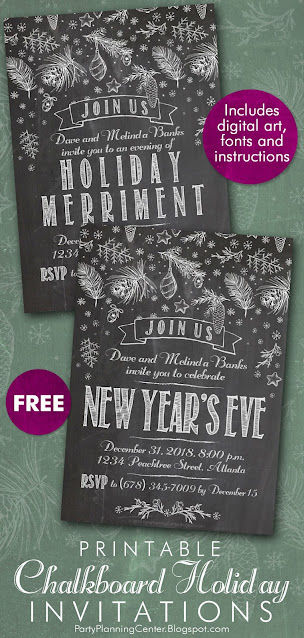
Disclosure: As an Amazon Associate, I earn from qualifying purchases. Amazon affiliate links are used in this post, which means I will be paid a commission if anything is purchased through them. This doesn't increase what you pay if you buy anything though. | I only recommend products that I genuinely think are helpful.
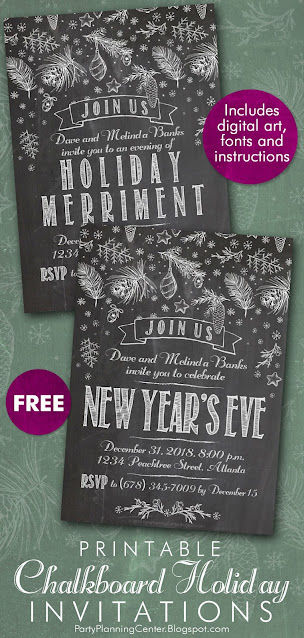





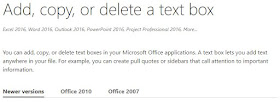


No comments:
Post a Comment
I welcome your comments!